Rotate An Image Using Titan Cms Image Editor
- From a Freeform Block, double click on an image, or select an image and click the Images button
 in the toolbar. This will open the image overview.
in the toolbar. This will open the image overview.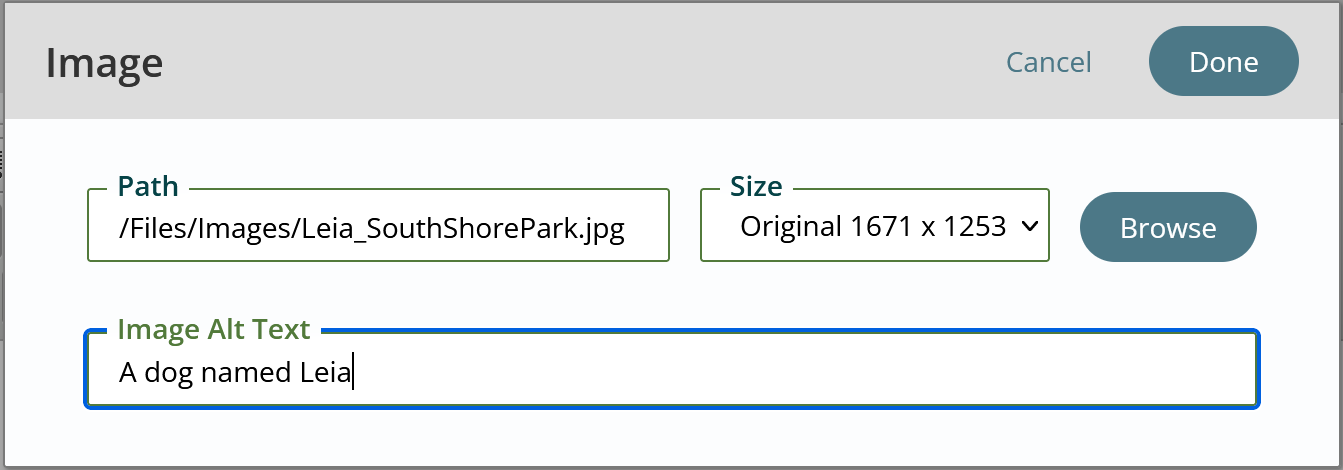
- Click Browse to open the Content Explorer, where you can select and/or edit an image.
- Click the Edit Image icon at the top of the information panel.
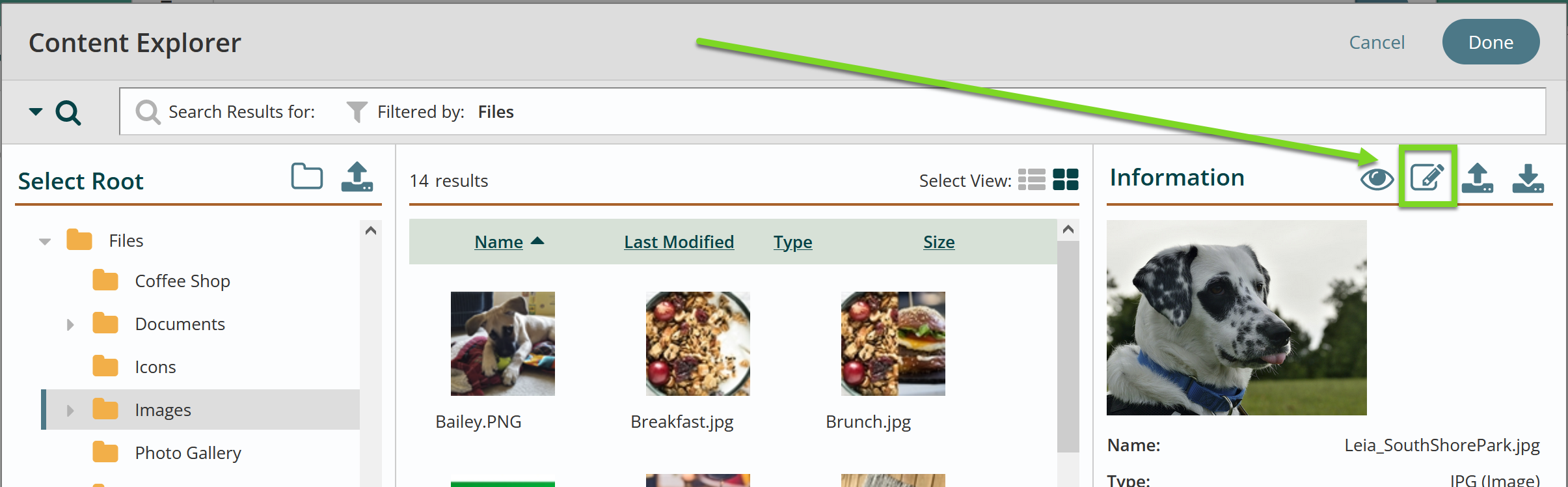
- The Resize tab in the Image Editor will display first. Select the Rotate Tab.
- You have the option to rotate using the icons on the left.
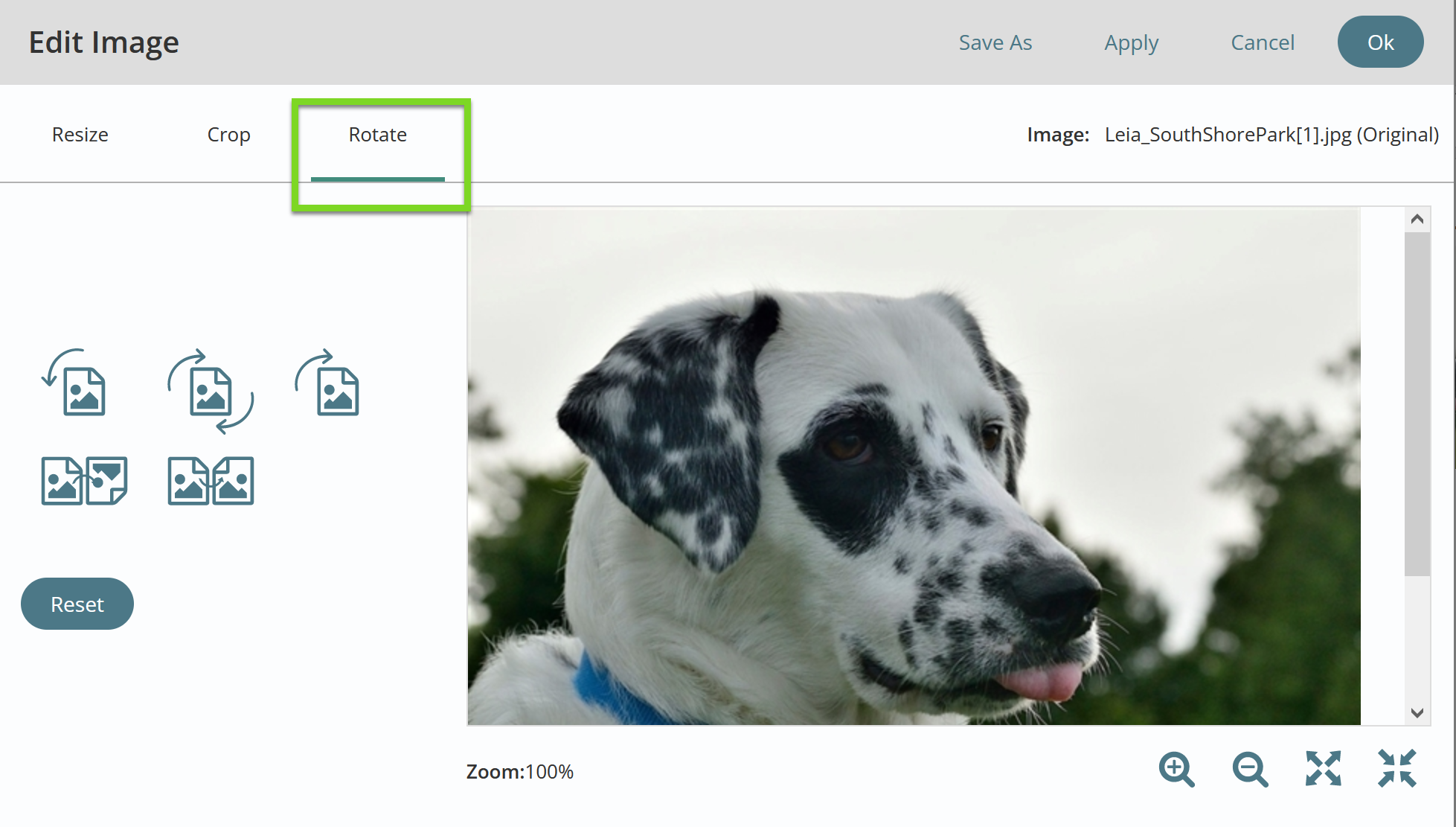
- Click OK to save your changes
Get Support
Expert Titan CMS Support is just a phone call or email away!
Titan CMS Help Desk
9a.m.-5p.m. CT Mon-Fri
Tel: 414-914-9200
Email: support@nwsdigital.com

