Export Events Calendar To Excel
- From the Web Content Management Module, navigate to your Events Data Node.
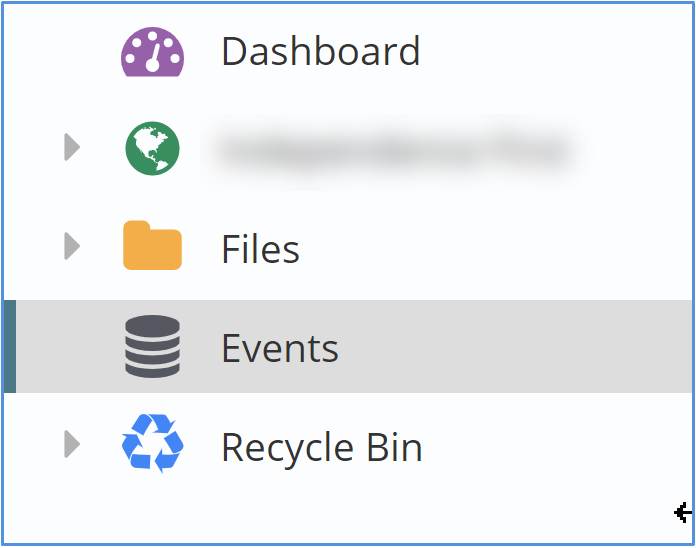
- You should now see your events:
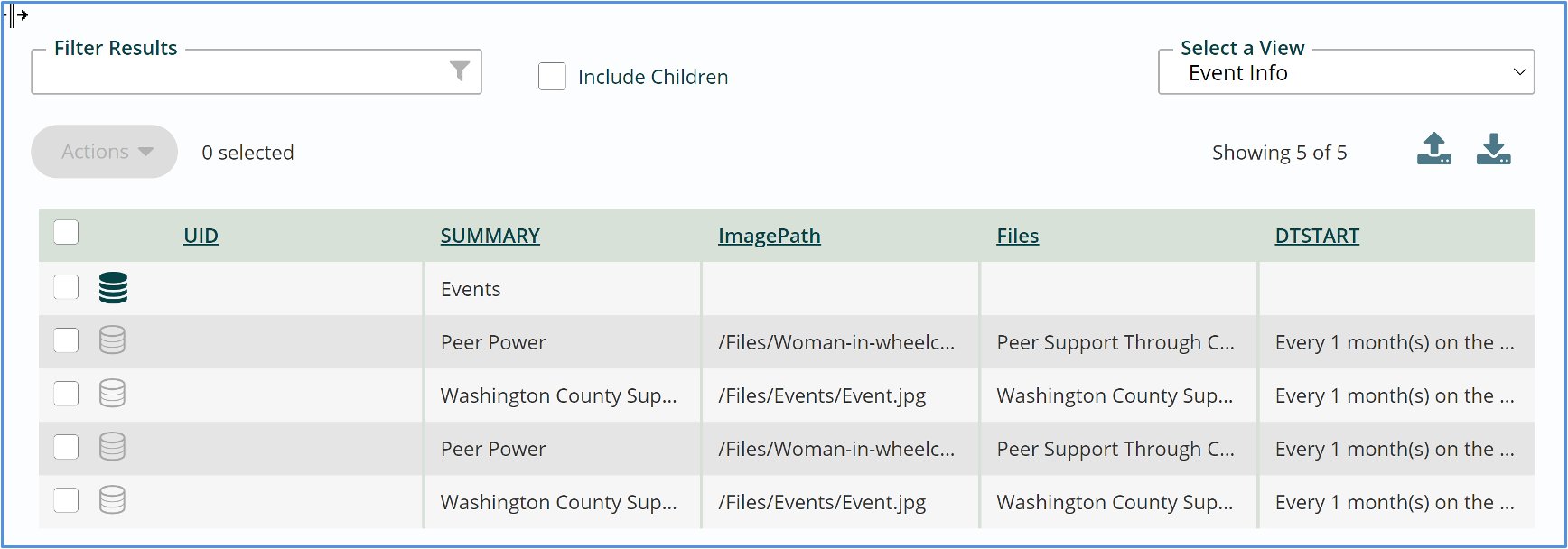
- Click on the Download button on the upper right of the screen:
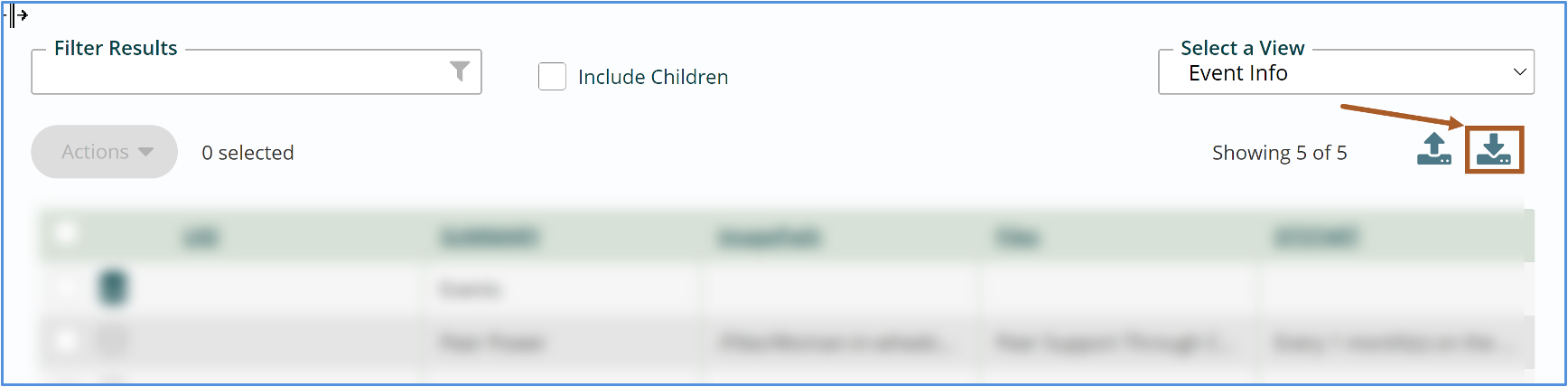
- The file will download to your computer.
- Open the file in Excel, make changes and save the file.
- Follow the steps in Upload Events to update your Events Calendar.
Get Support
Expert Titan CMS Support is just a phone call or email away!
Titan CMS Help Desk
9a.m.-5p.m. CT Mon-Fri
Tel: 414-914-9200
Email: support@nwsdigital.com

