Options Properties Overview
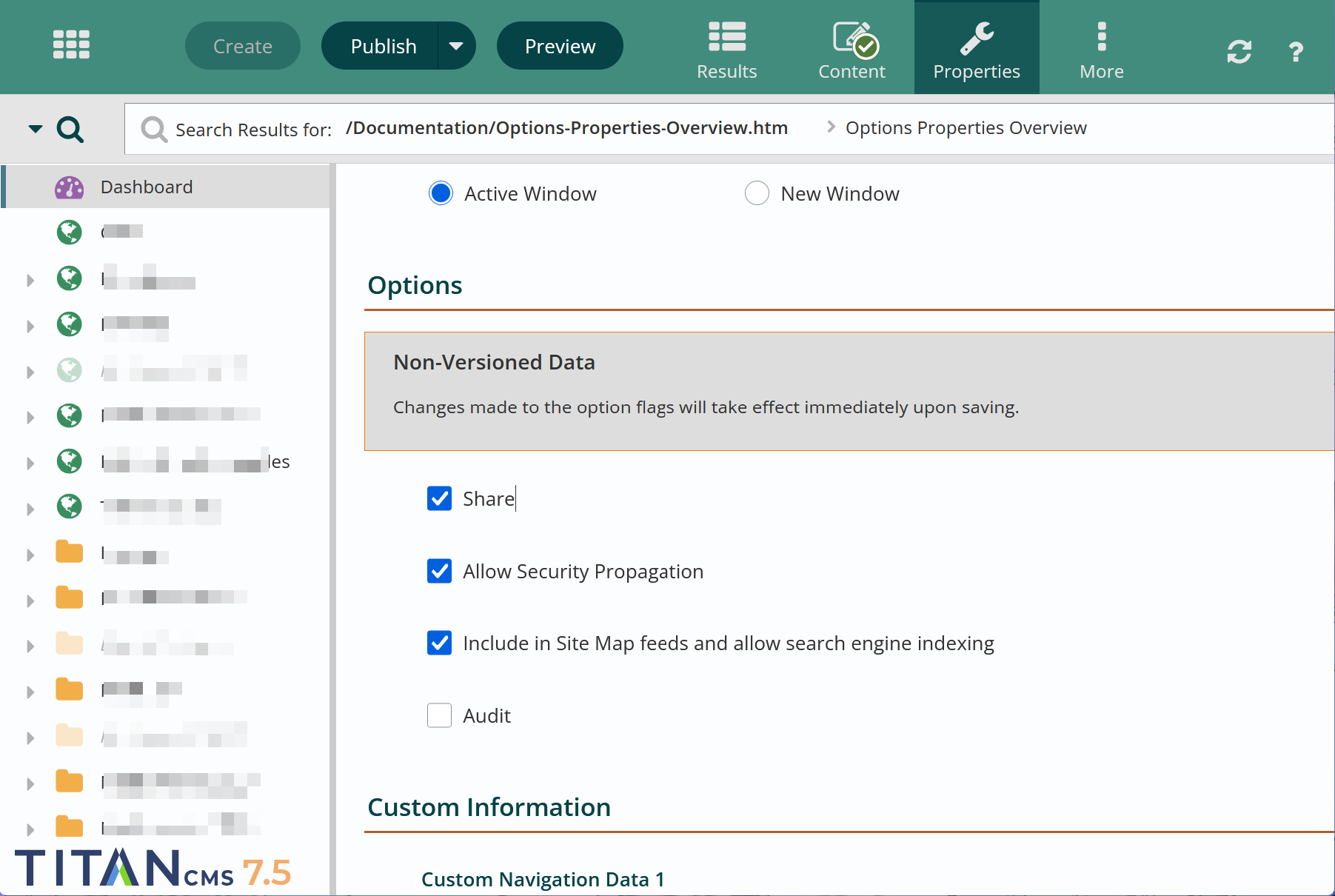
- Options – Changes made here apply immediately and do not get reverted if you revert to a previous version. Options for pages are as follows:
- Share – When a new page is created, this box is checked. If checked, this page’s center content is available to other pages on the website(s).
- Allow Security Propagation – uncheck this if you applied security to this page and you never want it to be overwritten using Multi-tag and Edit to propagate security changes to child pages.
- Include in Site Map feeds and allow search engine indexing (Index on Titan CMS 7.4 and earlier) – Uncheck this item on pages you do not want to show up in your site search results. In Titan CMS 7.5 this also controls the page appearing in the site map, and the page appearing in external site searches.
- Audit – If checked, the application will track information on any user who lands on this page of the website. This change takes effect upon clicking the OK button and then the Save button. Auditing must be turned on at a site level for auditing to occur (Titan Administration).
Get Support
Expert Titan CMS Support is just a phone call or email away!
Titan CMS Help Desk
9a.m.-5p.m. CT Mon-Fri
Tel: 414-914-9200
Email: support@nwsdigital.com

