Move Blocks Vertically Within A Page
- Select one or more blocks.
- Click the green arrows in the Block Action Bar to move the block up or down on the page.
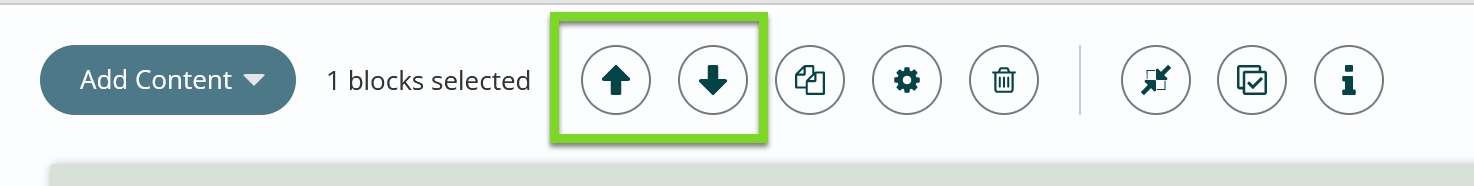
- NEW in Titan CMS 7.0 – You can also click to select any block and drag it up or down to move it.
- After you have made updates, the block bar will turn a darker green and have a checkmark to denote it has changed.
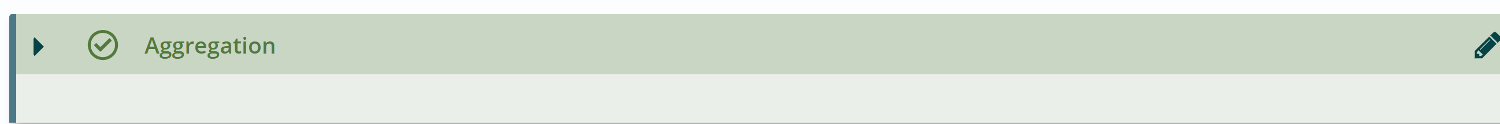
This means it has not been saved or published. After a save or publish the green will change back to teal and the checkbox will disappear.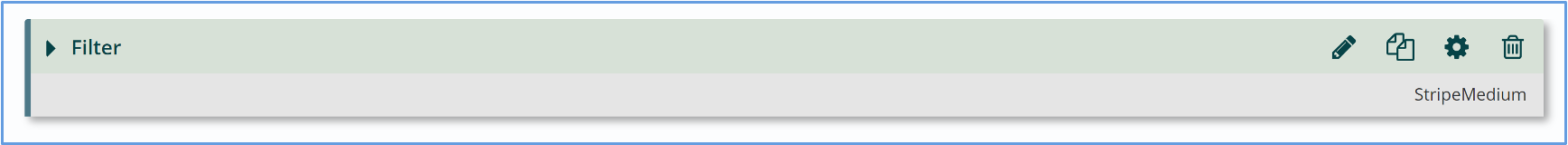
- Click Publish to save your work.
Get Support
Expert Titan CMS Support is just a phone call or email away!
Titan CMS Help Desk
9a.m.-5p.m. CT Mon-Fri
Tel: 414-914-9200
Email: support@nwsdigital.com

