Embed Video Using Raw Html Block
- Find the video on YouTube or Vimeo.
- Below the video player, click on the Share button.
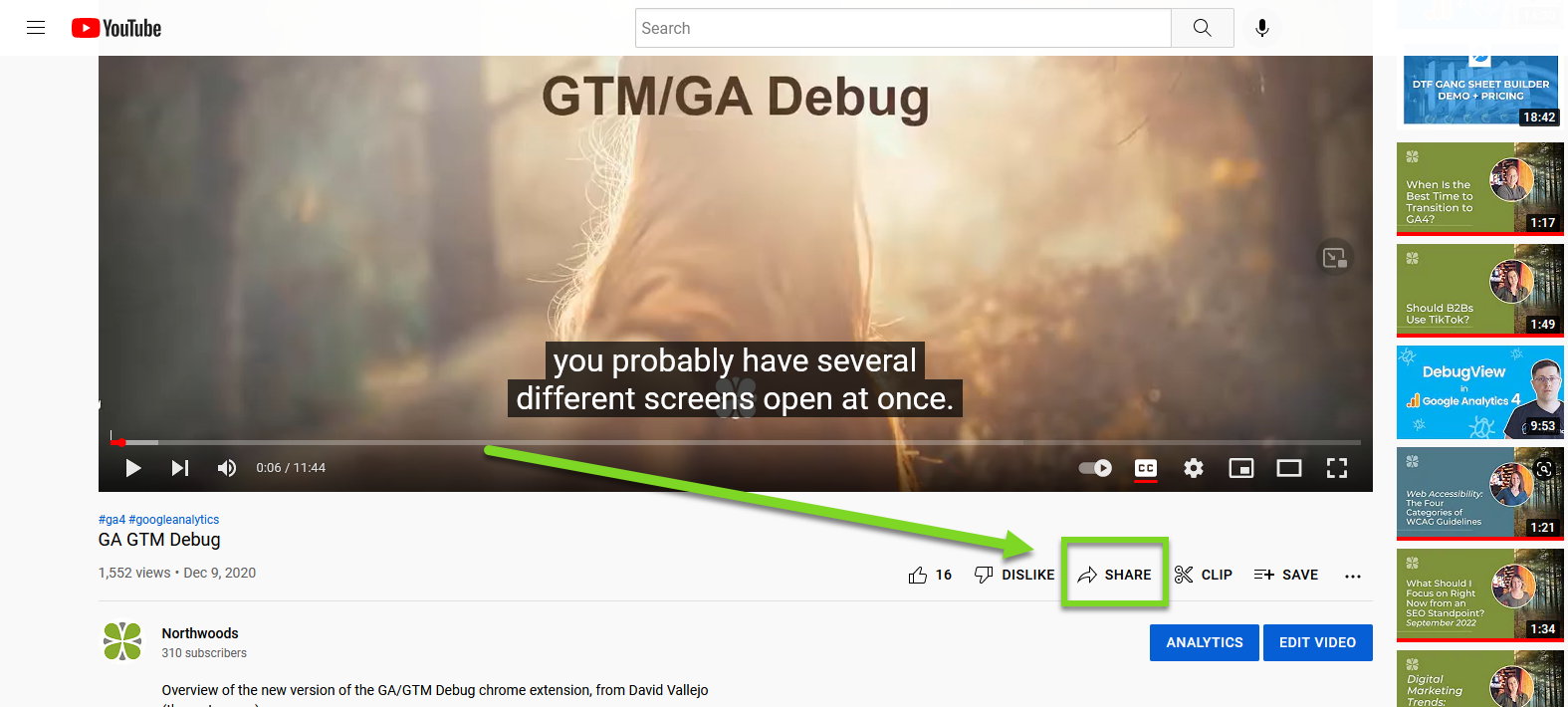
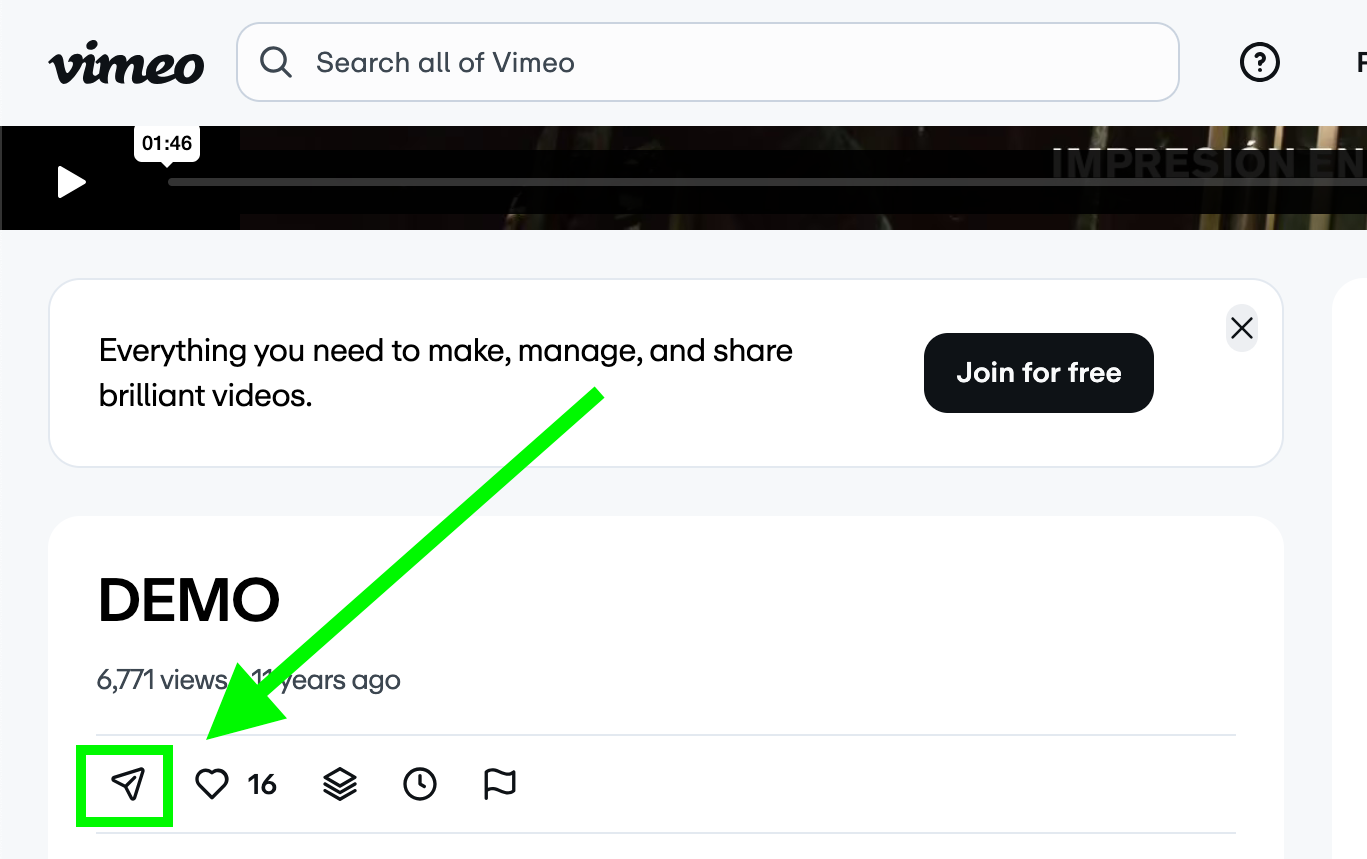
- Click on Embed and Click Copy to copy the embed code to your clipboard.
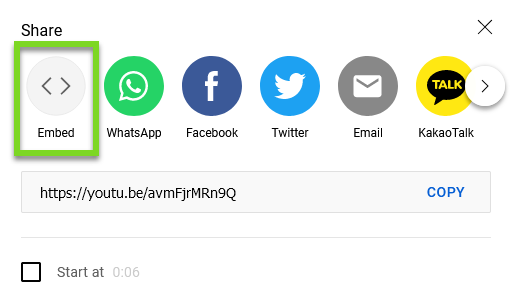

- Click Copy to copy the embed code to your clipboard.
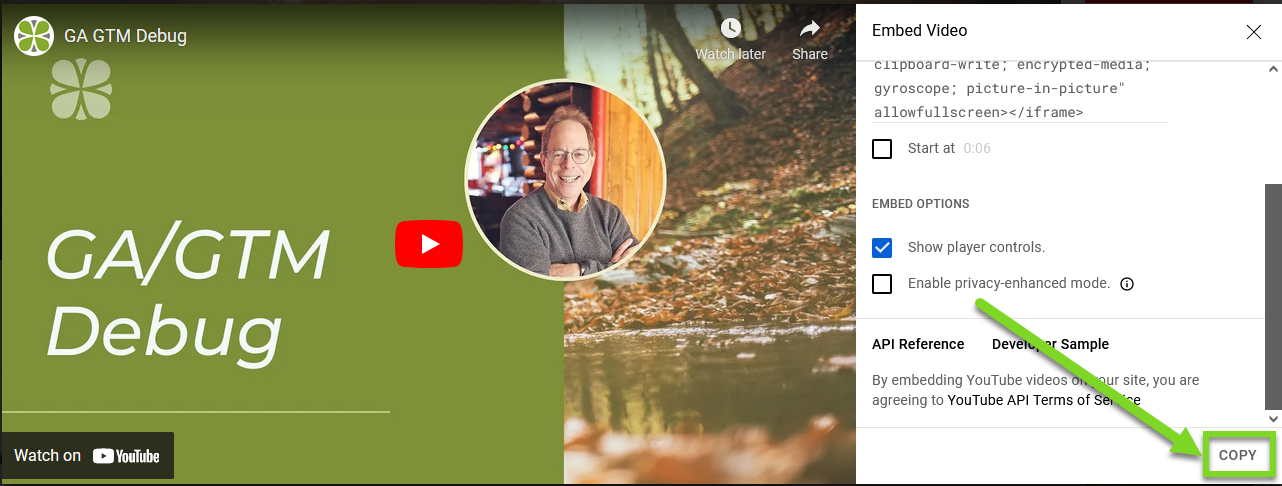
- Open your page in Titan CMS.
- Add a new Raw HTML Block.
- Paste the embed code in the box.
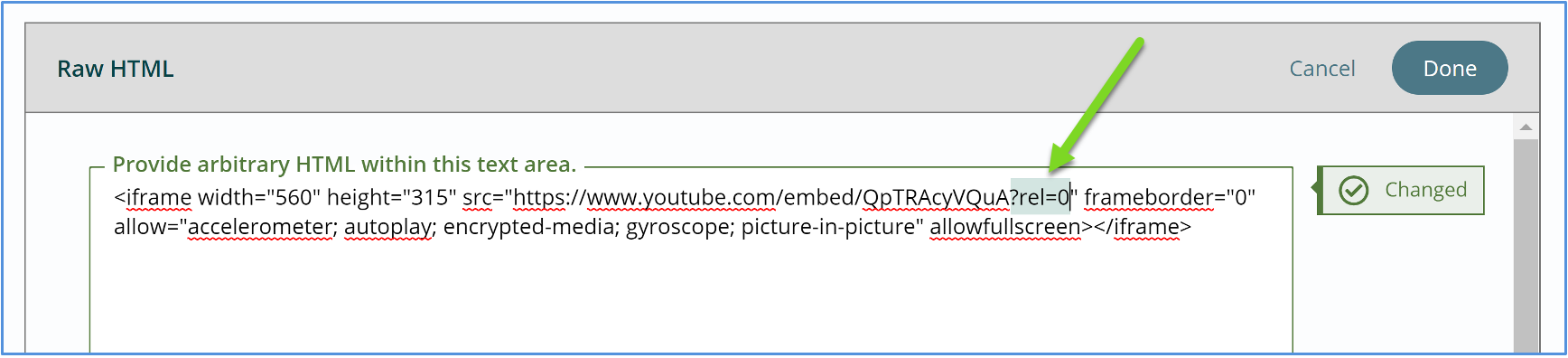
IMPORTANT FOR YOUTUBE VIDEOS: You must add ?rel=0 to the end of the video URL in the embed code. This will prevent YouTube from playing related videos when yours ends. See highlighted text above.
- Click Done.
- Publish your page.
Get Support
Expert Titan CMS Support is just a phone call or email away!
Titan CMS Help Desk
9a.m.-5p.m. CT Mon-Fri
Tel: 414-914-9200
Email: support@nwsdigital.com

