Create, Edit, or Delete a View
Create a View
- In the Select a View menu, below the Tools heading, select Create.
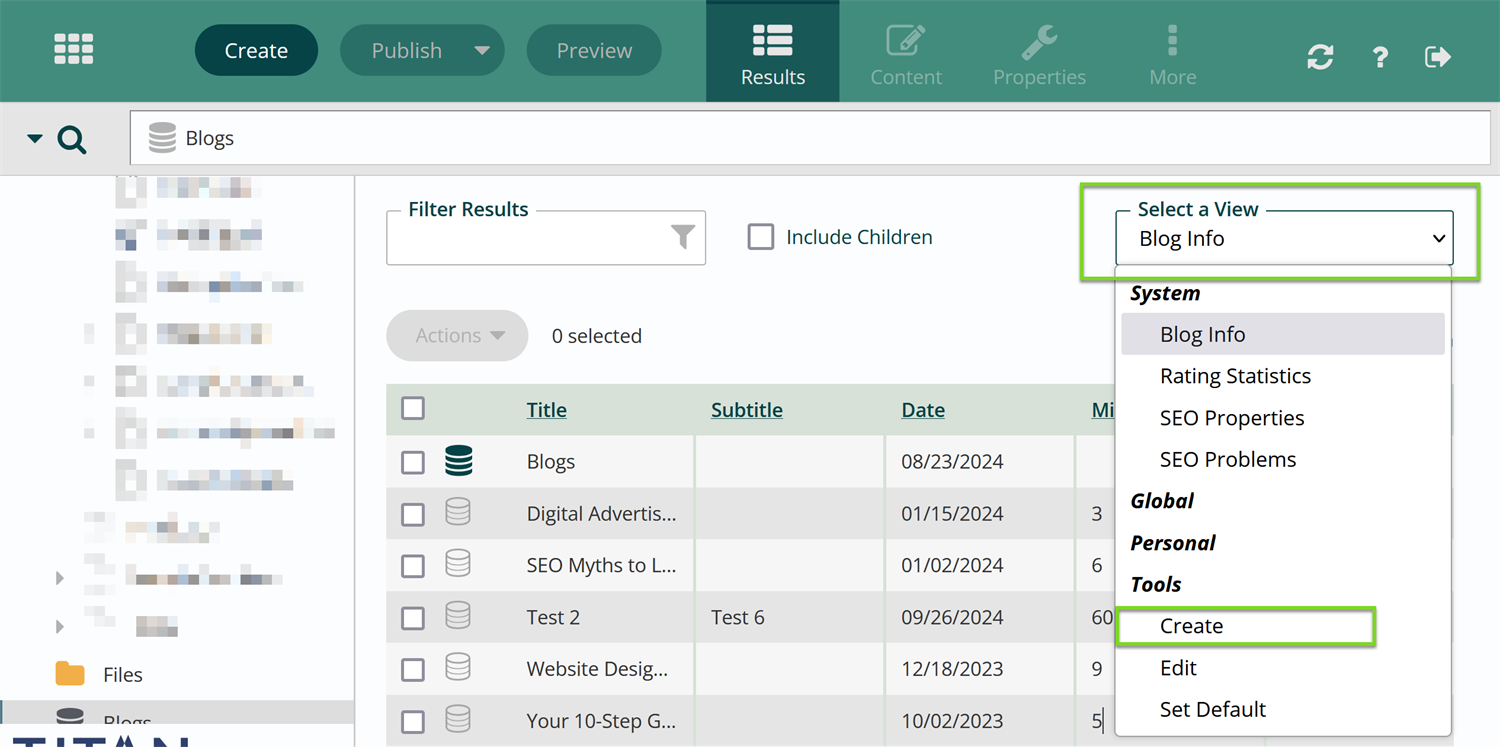
- In the Create View menu, select what type of information you would like in your view and hit Create.
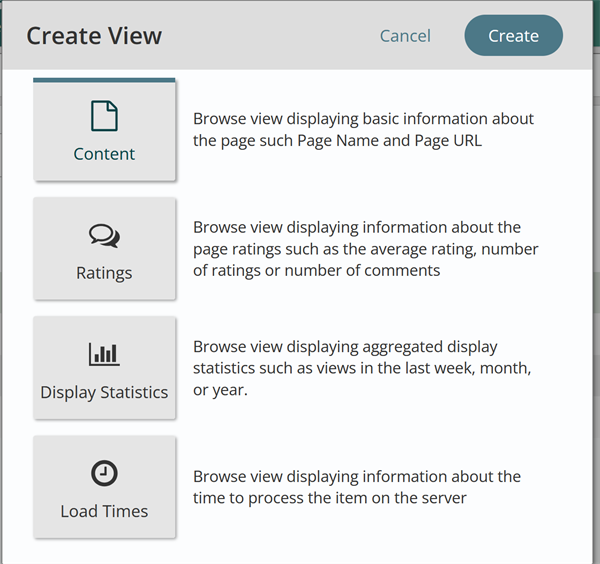
- Name your view (1), and (2) select if it is global – available for all users in the workstation – or personal – for only your user.
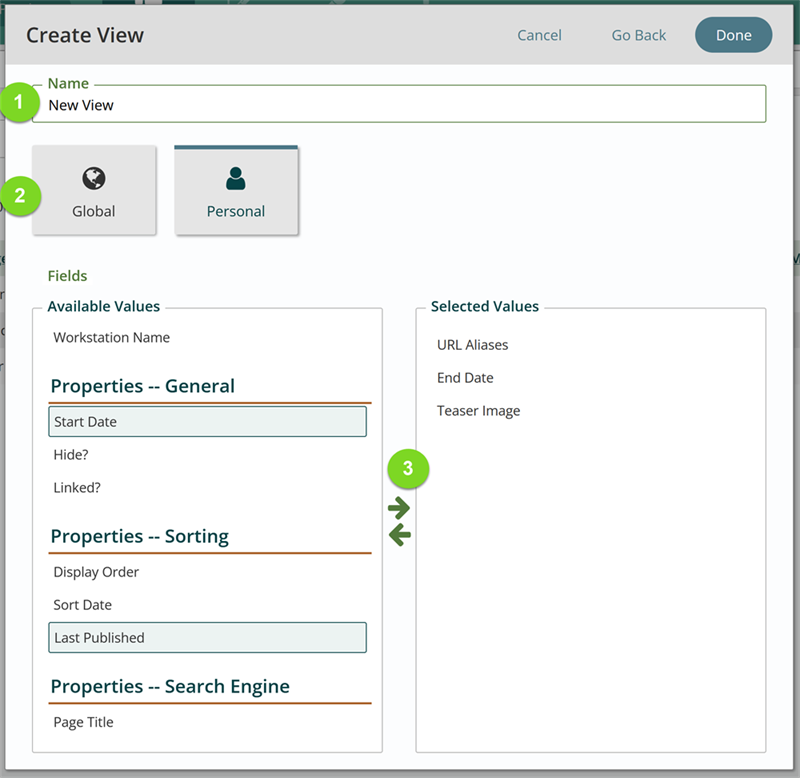
- Select what information you would like displayed from the Available Values column and move those values over to Selected Values using the arrow buttons (3). To remove a value, select it from the Selected Values column and move using the back arrow button.
- Hit Done to save.
Edit or Delete a View
- In the Select A View menu select Edit from the Tools section.
- Select Global or Personal views from the left menu.
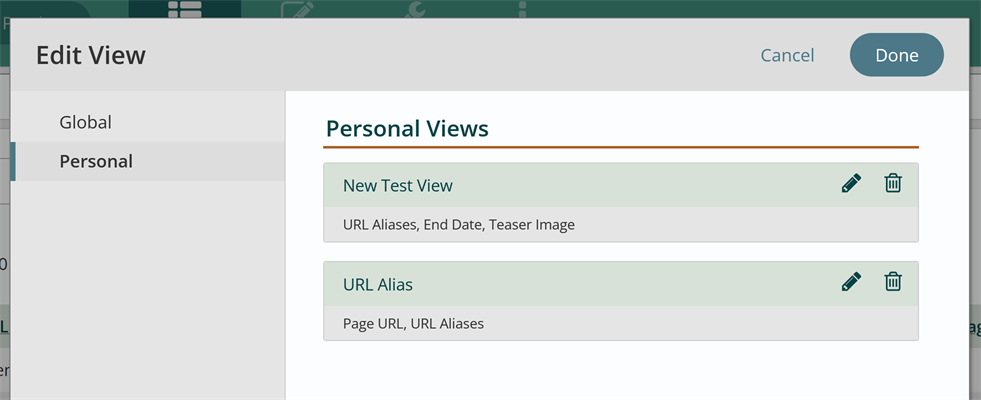
- To delete a view, hit the trash icon to the right of the view name.
- To edit, hit the pencil icon. The Edit View screen will pop up and you can add or delete values, rename the view, or switch it between personal and global. Hit done to save.
Get Support
Expert Titan CMS Support is just a phone call or email away!
Titan CMS Help Desk
9a.m.-5p.m. CT Mon-Fri
Tel: 414-914-9200
Email: support@nwsdigital.com

