Copy A Page, File or Data Item
Copying a page, file, event or product, allows you to copy something in your Tree to another location in the Tree (this exaple is a page but other cotntn items are the same process). You can copy a single item or multiple items. The copied item(s) will inherit the parent URL path, properties, security, etc..
- In the Nav tree find the item(s) you would like to copy.
- Click the checkbox next to that page on your results screen.
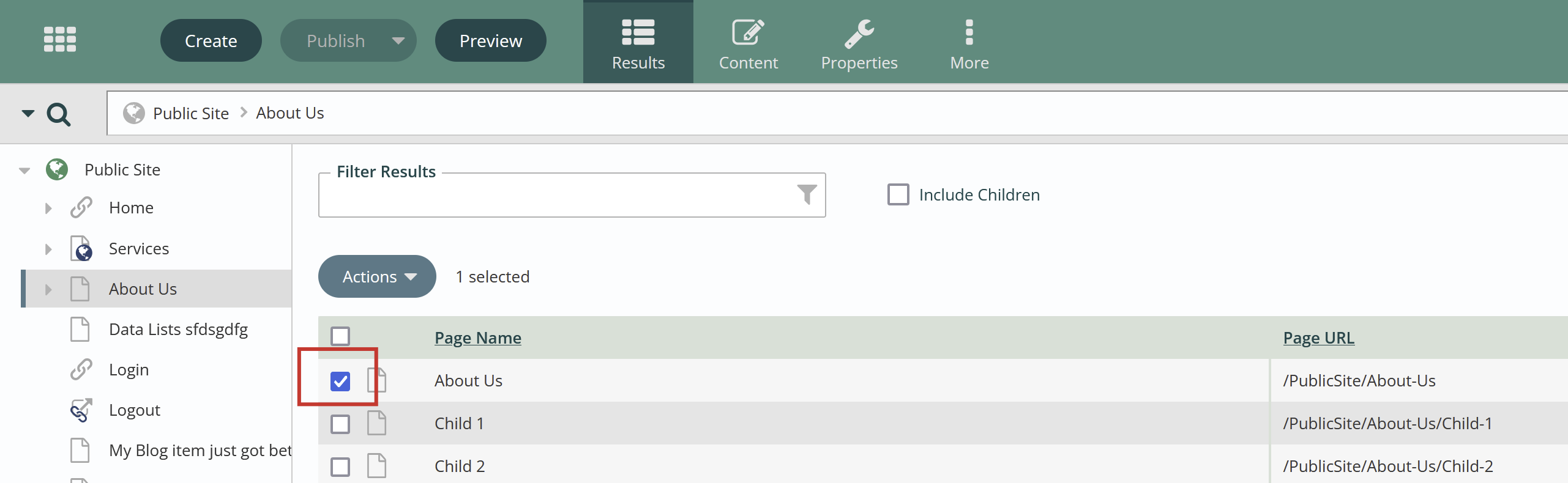
- Click the Actions button and then Copy.

- Choose where within the Nav Tree you want the newly copied page to live. Make sure to check your Copy Options standard selections are in RED
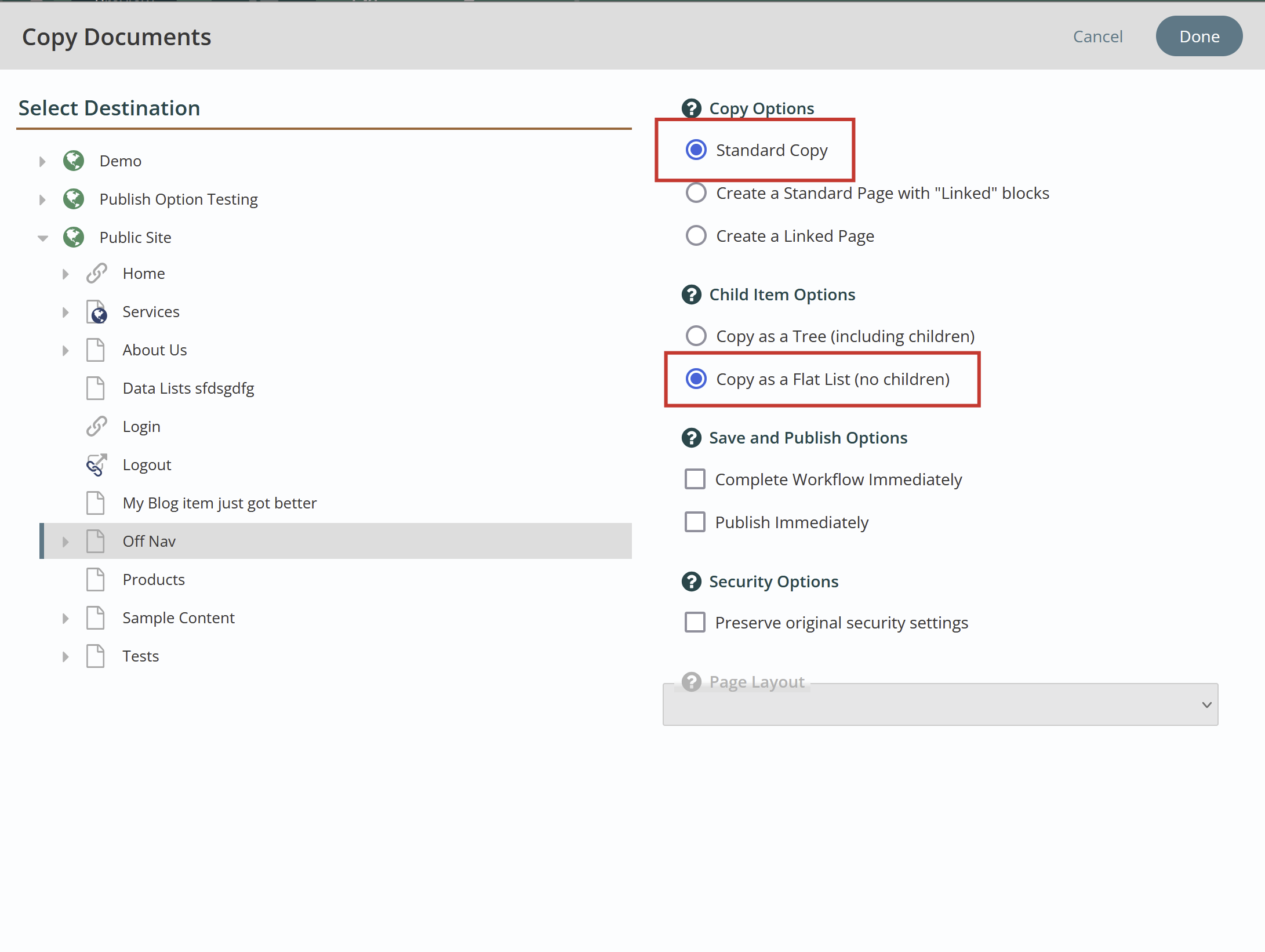
- Click Done.
- Your new page will appear unpublished in the section you copied it to
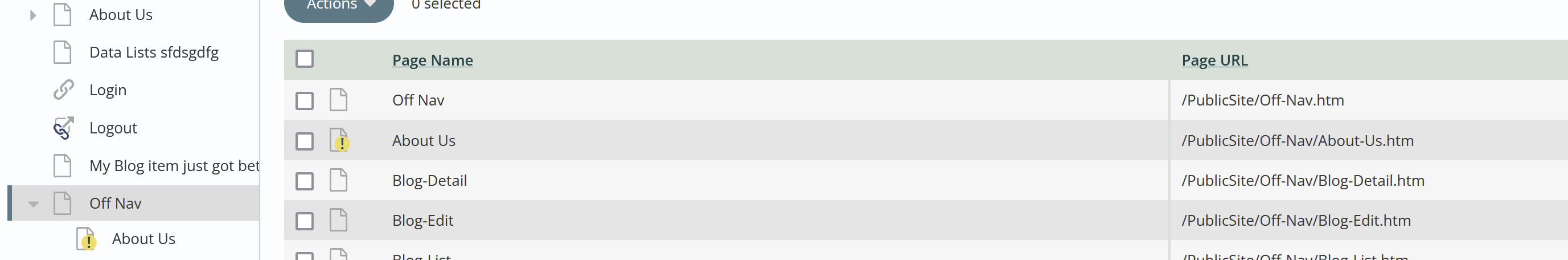
- After you copy a page or data item remember to edit all your content and page properties before you publish.
Get Support
Expert Titan CMS Support is just a phone call or email away!
Titan CMS Help Desk
9a.m.-5p.m. CT Mon-Fri
Tel: 414-914-9200
Email: support@nwsdigital.com

